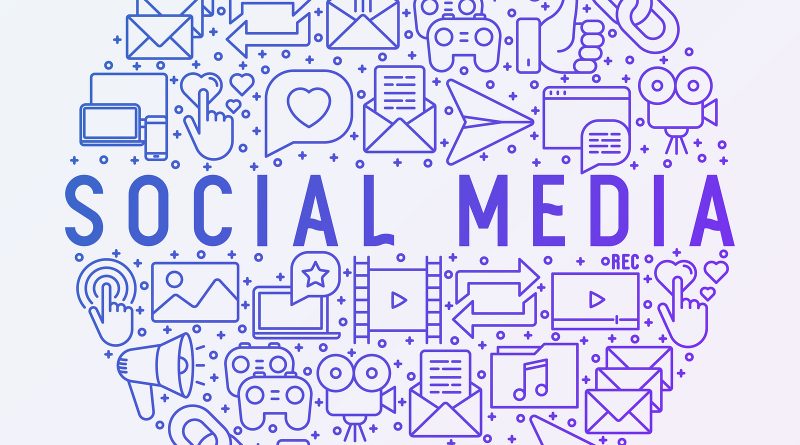5 Tips on Using Social Analytics: How to Get the Most from Your Data
Social media analytics are hugely important for any businesses looking to get their social platforms off the ground, raise their brand awareness and reach as many people as possible.
While everyone who likes one of your tweets won’t always head straight to your site and purchase your product or services, it doesn’t mean you should give up on your business’ social media.
There is, after all, a lot more to it than simply appealing to potential customers.
A large chunk of customer experience now takes place on social media and how you portray your brand can have a massive effect on its success.
To make sure you’re approaching your social strategy in the right way here are some tips on how you can get the most out of social analytics.
1. Get the right kit
While you might monitor how many likes, shares and comments your posts have by checking your notifications, it’s not enough to base a comprehensive social media strategy on.
Instead you’ll need to take a look at some social media analytics tools which will be able to give you a more rounded and accurate overview of your social activity.
If you’re looking to get a taste of what analytics entail, you’ll want to take a look at the platform’s analytics tools. Facebook, Twitter, Pinterest and Linkedin all have their own analytics tools which you can view. These monitor the success of your posts by letting you know how many people they’ve reached and how much engagement they’ve received.
From this you can then learn about the best performing content, what posting times are popular in your industry and what types of post garner the best reaction.
To see these analytics on Facebook head to Insights. From here you can view actions on your page, page previews, page views, page likes and post engagements, as well as many other analytics.
Likewise on Twitter, simply head to Profile and settings (top right) and choose Analytics.
While these platform analytics can be useful for a snapshot of how your posts are performing on that specific channel, for those looking for a more in depth overview a different option might suit you better. Social media management tools import data from all of your social media channels and provide you with one report and all the information you need.
Here are just some of the social media management tools you could find useful:
- Hootsuite
- Buffer
- IFTTT
- Sprout Social
Bear in mind that this isn’t an extensive list – there are plenty of others out there to try, so don’t be afraid to have a sniff round for the best solution for you.
2. Know your terminology
While you might want to see the numbers go up every month, there’s a lot more work to it than that – and that work involves knowing exactly what you’re talking about.
There are several social media related terms that will help you better understand how you can continue to grow your social media platforms. The majority of these terms are all the metrics that measure the success of your content, which is why they’re worth knowing.
Conversions: This is a rather loose term as you can bend it to be relevant to any call of action you’re seeking. Essentially, a conversion is when a user takes a desired action on one of your social media profiles. This might be commenting on a Facebook post or retweeting a tweet – it’s defined by whatever you want it to mean. It could even be heading to your site and buying a product, it’s completely flexible.
Reach: As mentioned previously, the reach of a post is how many people have viewed it (usually organically). This can be monitored per post, although the overall reach is the size of audience you’re able to communicate with in general.
Engagement: Engagement is simply the number of interactions you have on your posts, such as likes, shares, comments or retweets. The higher the engagement, the higher your reach is likely to be.
Referral traffic: When looking at your website’s Google Analytics, you will be able to view referral traffic. Under this section you can see how many people have clicked through to your website from various social channels. This comes in very handy when you’re looking to tailor your social strategy to boost one platform in particular.
3. Work on one strategy at a time
It can be tempting to immediately sign up to all the social media platforms and hope to boost them all in one go to give your website the best possible start it can have. However, while this might sound like the ideal solution, it’s not a realistic one.
Instead you should focus your marketing efforts on one social media platform at a time. That doesn’t mean you should only post on one platform at a time, but you should focus your extra energy on getting one platform to the best it can be.
It’s also important to only sign up to the social sites that you think are particularly relevant to your company. How many dog groomers should have a LinkedIn account? And how many IT specialists need an Instagram? Only create a social profile if you’re bringing something to the platform, rather than for the sake of it.
4. Focus on organic first
It can be tempting on set up to throw some money into your social strategy to get the ball rolling. However, in order to make the most of your social media analytics, allow some time to get used to the organic side of things.
Working organically will help you get an oversight of how to best read the analytics and get everything you can from them.
Once you’ve got to grips with this there’s no reason you shouldn’t inject a bit of cash into your Facebook posts and sponsor the important ones. With all that extra analytics knowledge, you’ll be able to spend it wisely, after all.
5. Learn from your mistakes
Analytics is all about finding the best balance of posts and learning what works. To figure this out, however, you also need to learn what doesn’t work. This means taking a bad post on the chin and making a note that it’s not right for that platform, at that time.
It’s worth testing this out on a different platform or at varying times to make sure it’s the type of post and not the content itself that fails to encourage engagement.
However, once you’ve done this don’t be afraid to simply let it go. Instead you need to focus on what is working and question why. Comparing posts with good engagement and reach against those with bad engagement and reach will be invaluable when you’re forming your social media strategy in the future.
Do you make the most from your social analytics? What strategies do you find useful? Leave a comment in the section below or get in touch over on Twitter.